What is a Gantt Chart Project Management?
A Gantt chart project management is a time-scaled bar chart used to plan, schedule, and track tasks throughout a project. It visually represents the duration of each task with bars, showing the time required to complete them, along with resource allocation and availability over the project timeline. Gantt chart project management helps all team members know what to focus on and when. Primarily, it is used as an internal project control document for the project team and stakeholders. All the calculations, evaluations, and forecasting about the project were done through this project control schedule or Gantt chart.
History of Gantt Chart Project Management
Henry Gantt developed the Gantt chart for the first time in the early 20th century to design and enhance project scheduling, planning, and tracking by visualizing the comparison of completed tasks with the next planned task. Today, Gantt chart project management software are used by many project managers for planning projects, scheduling, allocating resources, and monitoring progress within a single project management tool.
Gantt Chart VS Person Loading Chart in Project Management
No, a Gantt chart and a person loading chart are not the same, but they are related, and both are used in project management to schedule and plan resources.
Gantt Chart
- Purpose: Show the schedule of tasks over time.
- Focus: Time-based planning of tasks and activities.
- Structure: Horizontal bars represent task durations along a timeline.
- Use: Helps in tracking project progress, deadlines, and dependencies.
- Example: Task A starts on April 1 and ends on April 5; Task B starts after A and ends on April 10.
Person Loading Chart
It is also called a Resource Histogram or a Resource Loading Chart.
- Purpose: Shows how much workload (hours, effort) is assigned to each person or resource.
- Focus: People and their work allocation over time.
- Structure: Usually vertical bars representing workload (e.g., hours per day/week).
- Use: Helps identify underloading or overloading of staff.
- Example: Alice is loaded 8 hours per day from April 1 to April 5; Bob is loaded 8 hours per day from April 6 to April 10.
Key Difference between Gantt Chart and Person Loading Chart
- Gantt chart = What tasks need to be done and when?
- Person loading chart = Who is working and how much they’re working?
2 Key Components of Gantt Chart Project Management
Gantt chart in project management is characteristically made for the project planning phase to design a comprehensive project schedule. The visual formats of the project management Gantt chart make them easy to reference during the complete project. Project managers and their teams apply the Gantt chart to control and monitor all the steps during the progress of the project. Typically, the Gantt chart in project management consists of two distinct parts: Grid and Timeline.
a. Gantt Chart Grid
The left side shows the Gantt chart grid, which lists details of project tasks and their scheduling. This component is important because all the data that enters a grid populates the timeline of the Gantt chart. As we add more information, the Gantt chart tracks more aspects of the project. Typically, the Gantt chart software generates task preps and timelines based on end dates and durations.
b. Gantt Chart Timeline
Gantt chart timeline represents each project task in a bar along the horizontal axis present on the right side. The bars start on start dates and end on end dates scheduled during the project plan. Therefore, the bar length represents the duration of the tasks, as the longer bar indicates the longer duration.
Fundamental Elements of a Well-Structured Gantt Chart
The following are the key features of a good Gantt chart in project management:
1. Responsibility Assignment Matrix (RAM)
It is a two-axis bar chart that illustrates how work should be assigned and how specific elements can be correlated with specific task performers.
2. Schedule Estimating Worksheet
It is directly related to the basis of the estimate concept, which explains the assumptions, procedures, and all estimates received from the estimators. This worksheet consists of calculations, assumptions, and all other information required for estimating, such as labour hours and task duration.
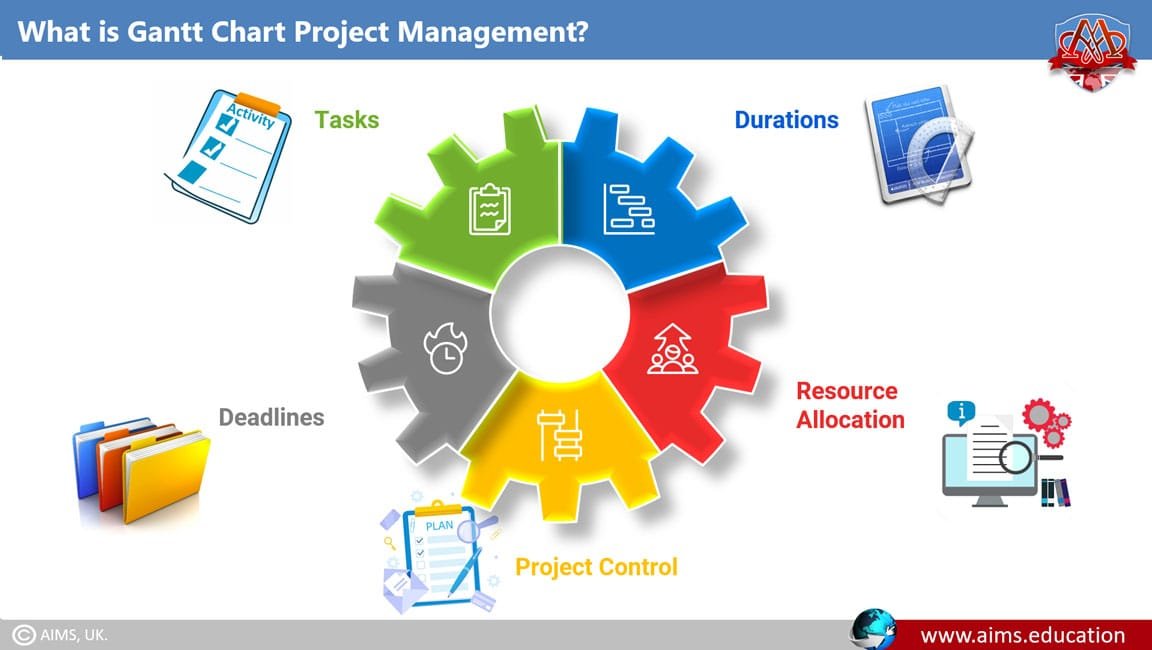
How Does a Project Management Gantt Chart Help Project Managers?
Project management Gantt chart collects all the necessary information desirable to generate a visual timeline that associates each aspect of a project plan. It allows project managers to;
- Schedule tasks.
- Assign resources.
- Set up project cost.
- Scope a baselines.
- Distinguish the critical path.
Gantt Chart in Agile and Waterfall Project Management
Project management Gantt chart is a multipurpose tool designed to plan, schedule, and track projects of different sizes across different industries because it is versatile and well-matched with various project management methodologies, such as waterfall and agile.
1. Gantt Chart: Waterfall Planning
In waterfall planning, project planning occurs in sequence or phases, implemented from start to end, with negligible changes. Gantt chart is the best tool for this approach, as it allows project managers to visualize task dependencies and set up phases of tasks on a project timeline.
2. Gantt Chart: Agile Planning
In agile project management planning, project plans consist of small sprints, completed in one to two weeks, where teams plan and implement work, afterwards review and plan for the other sprint. Typically, Gantt charts cannot apply to sprint planning in project management, but they help map out the overall project plan or create a roadmap for a project to visualize a clear view of the project’s big picture.
7 Key Features of the Gantt Chart in Project Management
The project management Gantt chart is a tool used to minimize the cause of project failure and promote the chances of attaining success. Following are the benefits of utilizing a Gantt chart in project management:
1. Break Down the Parent Task
WBS or breaking down a parent project task into smaller ones, to make it more manageable and achievable.
2. Task Dependencies
Easily recognized task dependencies and their relationships necessary for the success of the project.
3. Team Collaboration
Empowering all teams working on various tasks of a project to comprehend their work.
4. Visualize & Track the Project
Helps to visualize and track different tasks in progress over time.
5. Resource Management
Identifying conflicts and constraints, including over-allocation of resources.
6. Find the Critical Path
Determining the critical path of the project during its progress.
7. Ensure the Success of the Project
Minimize the possibility of project failure and enhance the chance of success.
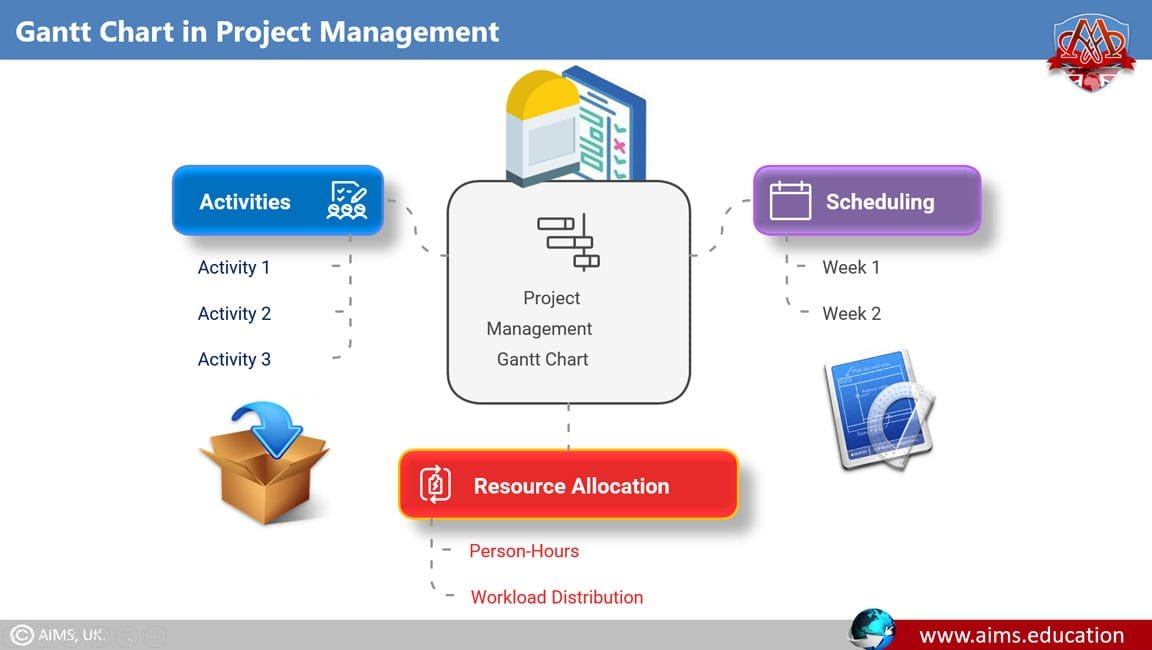
Role of Gantt Chart in Project Management
Project Management Gantt Chart Example
Suppose we are working on activities 1, 2, and 3 of a project, and we have timelines and labor hours for these activities:
- Activity 1: will take two weeks (will spend 60 person-hours)
- Activity 2: will take one week (will spend 40 person-hours)
- Activity 3: will take two weeks (will spend 30 person-hour)
Therefore, this project management Gantt chart provides our initial schedule for completing those activities. However, rather than work on those activities one at a time, this chart helps us to work on activities 1 and 2 in week one simultaneously and all three activities in week two. It makes it easy for team members how they can work on different activities by dividing their workload during the progress of the project.
Initially, we will spend our time equally throughout each activity. That means we will work on,
- Activity 1: 20 hours/week during weeks 1, 2, and 3
- Activity 2: 20 hours on activity 2 during weeks 2, 3
- Activity 3: 10 hours a week on activity 3 during 3, 4, 5.
Applications of Gantt Chart in Project Management
Following are the main applications of project management Gantt chart in project management;
- Help schedule tasks for parent projects over the timeline.
- Show the task dependencies to ensure proper sequencing and avoid delays.
- Provide a real-time overview of the completion of the task.
- Enable tracking of actual and estimated costs to succeed in the project budget.
- Identify all potential risks that cause delays and resource shortages and alter schedules to overcome the scenarios.
- Assist as a visual communication tool for teams, clients, and stakeholders.
- Highlight possible milestones and critical achievements in the task.
- Help to manage project modifications and their impacts on timelines.
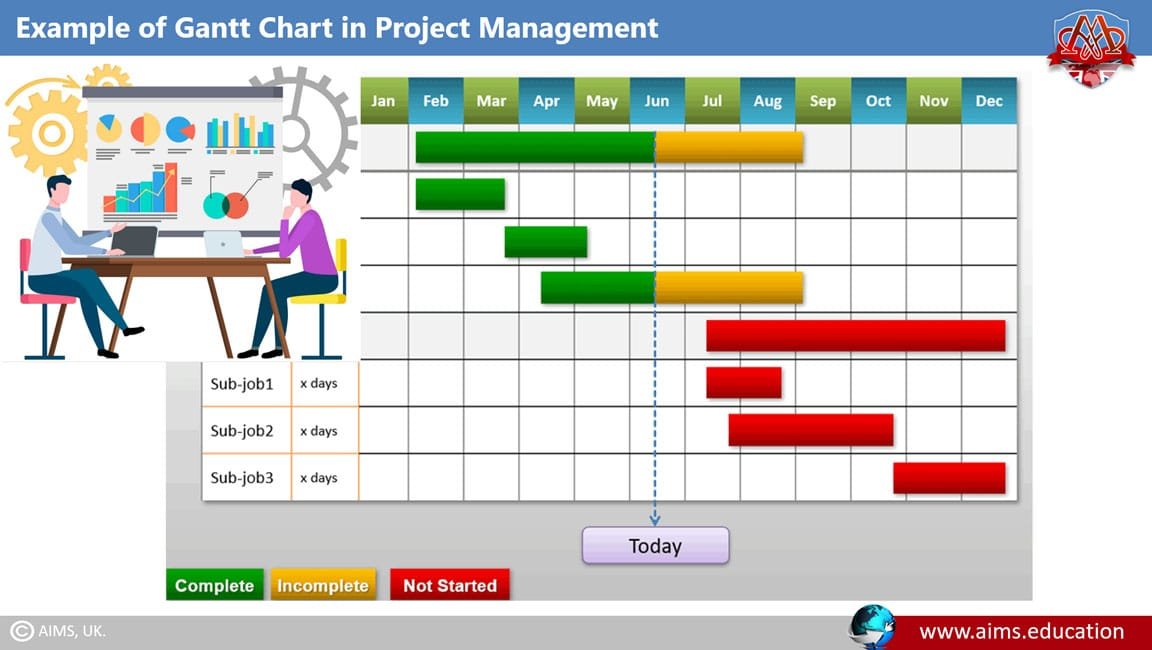
Advantages & Disadvantages of Gantt Chart
7 Advantages of Gantt Chart in Project Management
Gantt chart project management is a major part of educational courses offered by AIMS’ institute of project management. These programs include the Certified Project Management certification, online diploma of project management, Masters degree in project management online. Following are the advantages of project management Gantt chart in various domains of project management:
1. Clear Visual Representation
It provides a visual timeline of the project, helping stakeholders quickly grasp the project’s schedule and task progression.
2. Task Organization
It helps to break down the project into manageable tasks.
3. Improved Coordination
It helps teams understand the dependencies between tasks, ensuring team members know their responsibilities.
4. Progress Tracking
It allows for real-time tracking of progress, enabling project managers to identify any delays.
5. Resource Management
It facilitates resource allocation efficiently across the project.
6. Milestone Visibility
It identifies project milestones and key deliverables.
7. Easy Adjustments
Updated or modified to accommodate changes in the project schedule or scope.
5 Disadvantages of Gantt Chart in Project Management
Here are some of the lacking of project management in the Gantt chart,
1. Complexity for Large Projects
It is difficult to manage as the project grows in size and complexity with a large number of tasks and dependencies.
2. Lack of Detail
They may lack detail on the specifics of task execution and resource allocation.
3. Time-Consuming to Update
For larger projects, it may need frequent updates to reflect changes, which can be time-consuming.
4. No Focus on Resource Utilization
It primarily focuses on timelines, not on the optimization of resource allocation, which may require supplementary tools.
5. Limited Collaboration Features
Traditional Gantt charts may not offer real-time collaboration capabilities, making it harder for team members to stay up-to-date on changes.
Frequently Asked Questions
Q1: What is a Gantt chart in project management?
A time-scaled bar chart mapping tasks to a timeline, showing durations, dependencies, milestones, and progress for effective planning and control.
Q2: How does a Gantt chart differ from a person loading chart?
Gantt = tasks over time. Loading chart = people and workload. Use both to align delivery dates with team capacity.
Q3: What are the two main components of a Gantt chart?
The task grid (details) and the timeline (bars across the calendar) for instant visual sequencing.
Q4: Which elements make a strong Gantt chart?
Solid WBS, RAM, realistic estimates, explicit dependencies, visible critical path, milestones, and a tracked baseline.
Q5: How does a Gantt chart support waterfall planning?
It sequences phases and dependencies, enabling gate reviews, baseline tracking, and variance control.
Q6: How does a Gantt chart fit into agile projects?
It provides a high-level roadmap of epics and releases, complementing sprint boards with cross-team visibility.
Q7: What benefits does a project management Gantt chart provide?
Clarity, coordination, progress tracking, resource conflict detection, and improved delivery confidence.
Q8: What are common limitations of Gantt charts?
Maintenance overhead on large projects, limited resource optimisation, and weaker real-time collaboration in classic tools.
Q9: How do task dependencies and the critical path work?
Dependencies link tasks; the critical path is the longest dependent chain that determines the project finish date.
Q10: When should you update a Gantt chart?
At each reporting cycle or after scope, risk, or estimate changes—so actuals reflect reality and impacts are visible early.
